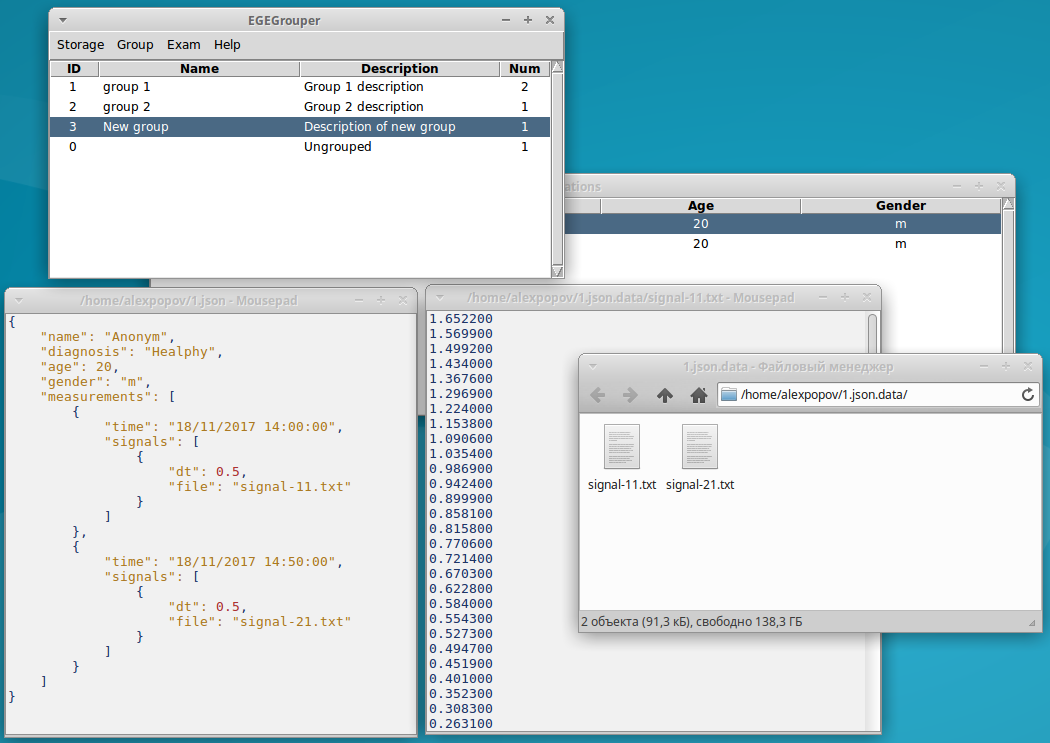tkgrouper example¶
Start tkgrouper on GNU/Linux:
$ tkgrouper
On Windows press Start -> Run, type “tkgrouper” and press Enter.
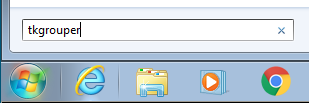
Example of using tkgrouper on Xubuntu¶
- Get example database from here
- Run tkgrouper.
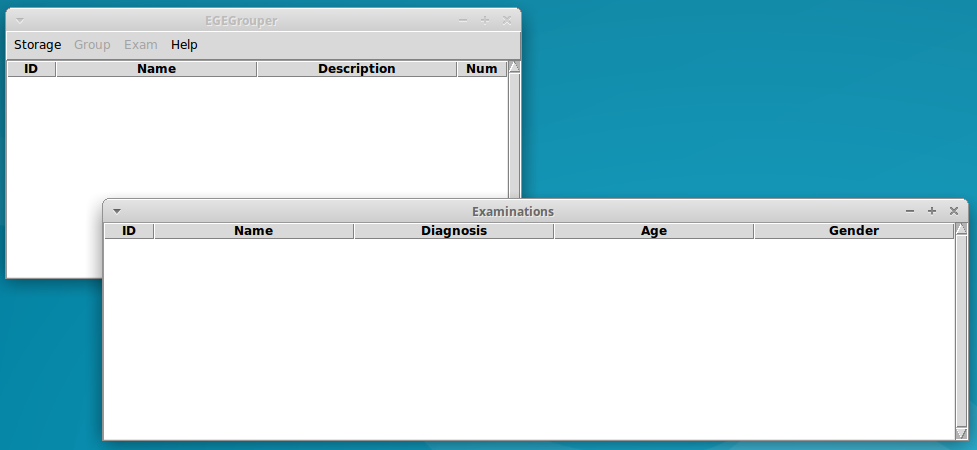
- Open database. Menu -> Storage -> Open.
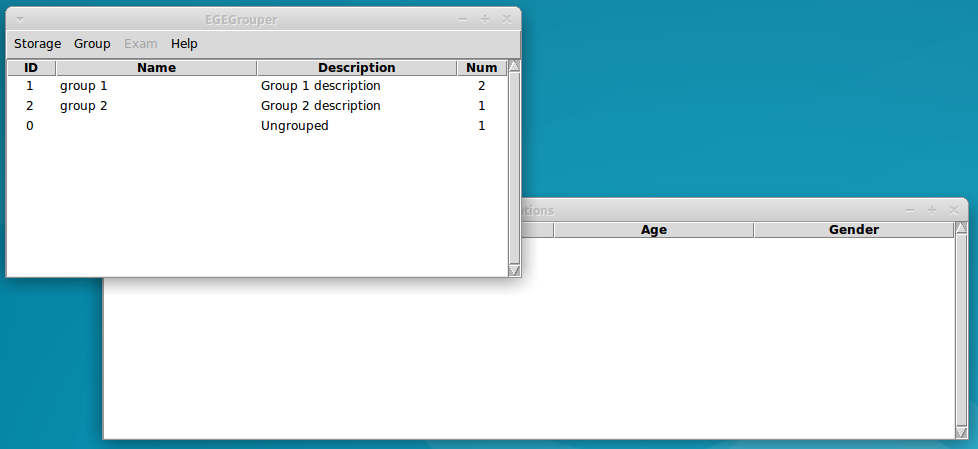
- Double click or press Enter on “Group 1” to show examinations of group 1.
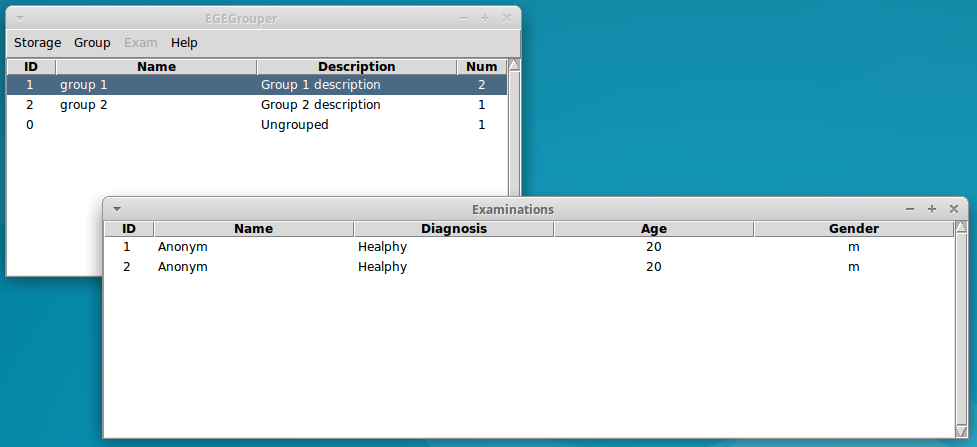
- Double click or press Enter on examination item or do Menu -> Exam -> Plot to plot signals of examination.
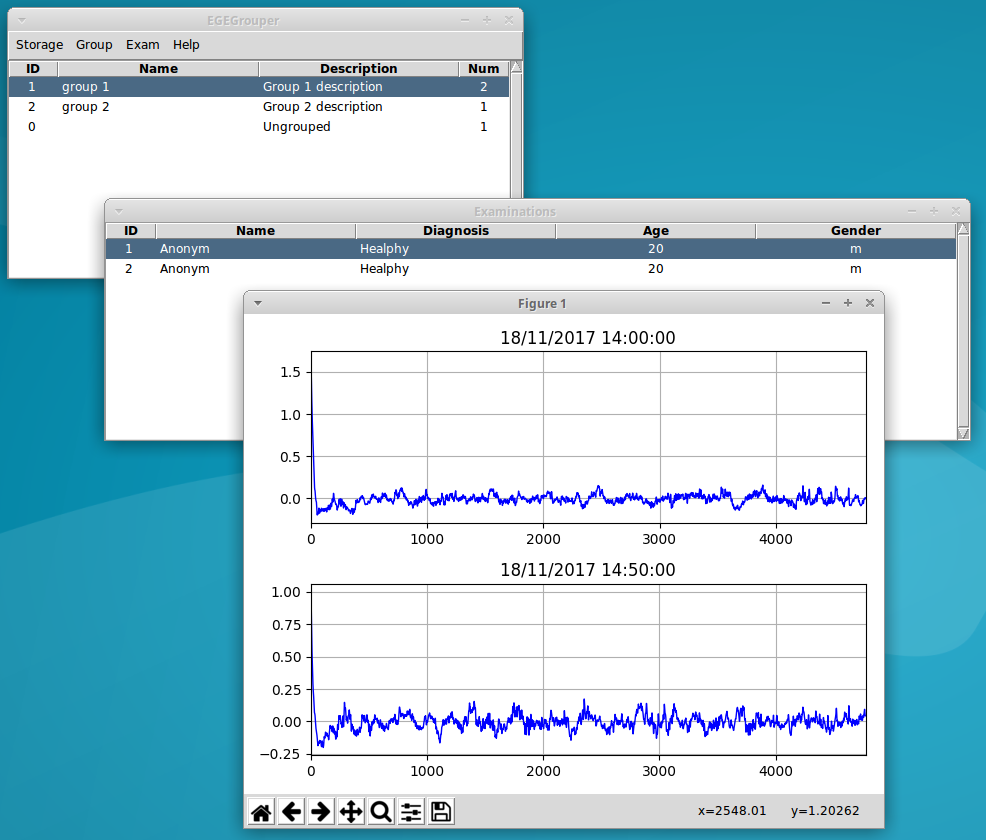
- Add new group. Menu -> Group -> Add.
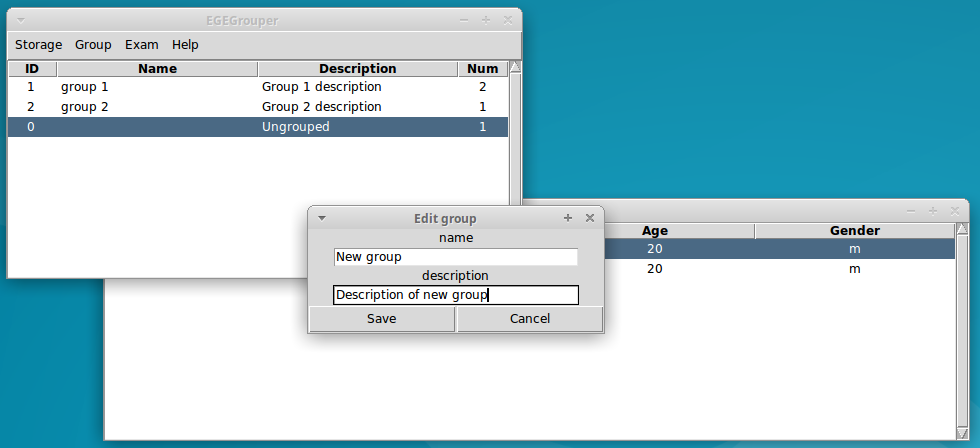
- Add examination to group. Select examination and do Menu -> Exam -> Grouping.
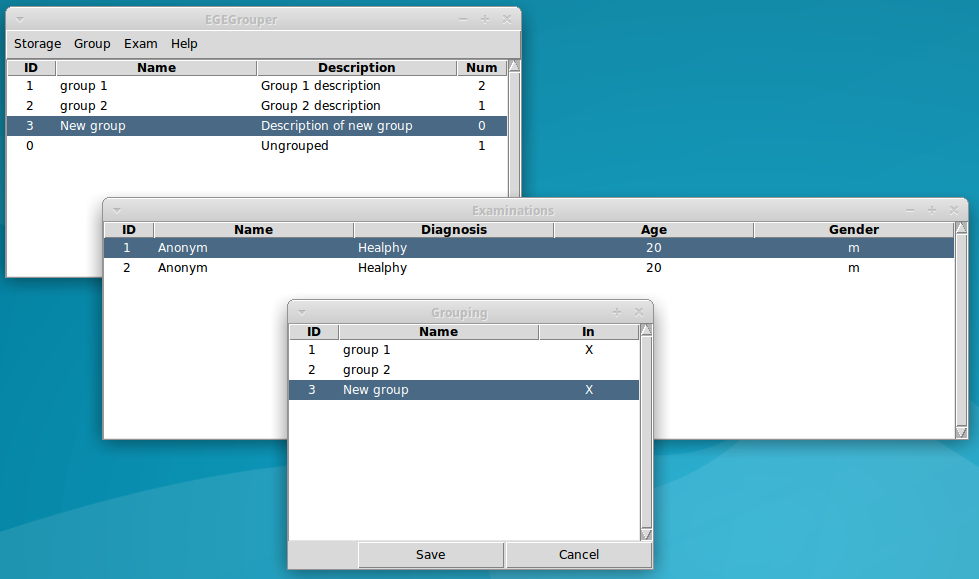
- Export examination to JSON folder. Select examination and do Menu -> Exam -> Export JSON.